Changes in Wedgetable are not savedIf none of the changes are persisted and every time you restart Wedgetable you see Onboarding it means 'Full Disk Access' is required. It's a rare issue, in order to resolve it go to 'System Preferences' -> 'Security & Privacy' -> 'Full Disk Access', press '+' and add 'Wedgetable'. Restart the app.
Can my subscription be used on other devices?Absolutely! Your subscription works on any device connected to your App Store account.
How can I request a feature or submit feedback?We’re always happy to get feedback. Please use our contact form to get in touch with us.
Is Wedgetable available on other platforms?Currently Wedgetable is only available on MacOS Big Sur or higher versions.
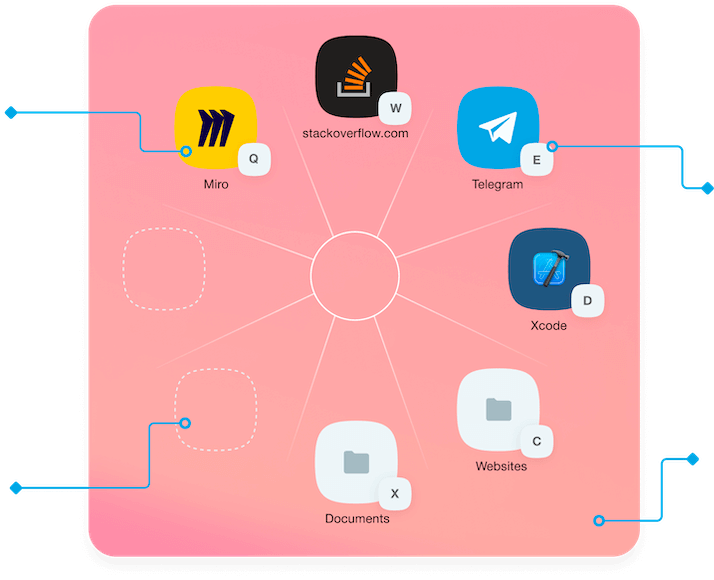
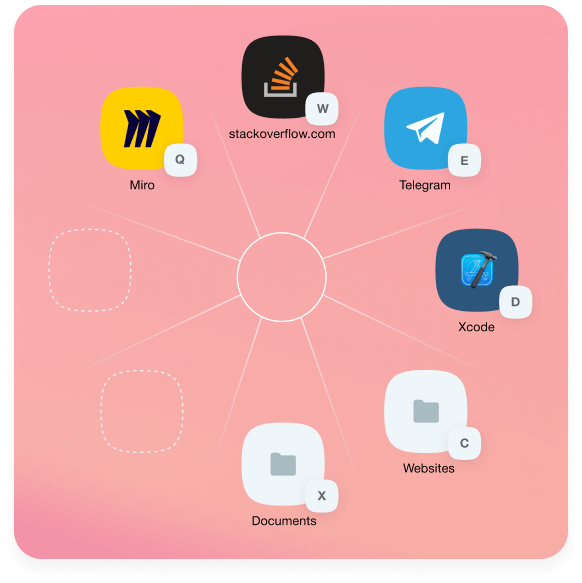







 Watch video
Watch video



